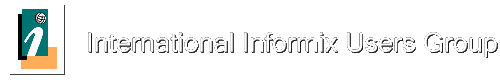|
IDS Forum
Vedr.: oninit: Not enough room in ROOT DBspace.
Posted By: bjarne.wilken.jensen@almbrand.dk
Date:
t is not correct that it is not possible to increase the numbers of
logiclogs without reinitiate the instance.
On AIX we the following:
Startup the instance with a small amount of logilogs and small in size.
The same with the physlog. Small in size.
# Logical Log Configuration
LOGFILES 6 # Number of logical log files
LOGSIZE 10000 # Logical log size (Kbytes)
# Physical Log Configuration
PHYSDBS dx_root_fs001
# Location (dbspace) of physical log
PHYSFILE 20000 # Physical log file size (Kbytes)
Then we create a physlog dbspace and 2 logiclogs dbspaces
Changes the physlog parameters in the onconfig fil and restart the
unstance.
In that way the physlog switch frokm rootdbs to physdbs.
Then we begins creating new and lager logiclogs:
# instance in single user mode
onmode -scy
# creates the first 4 new and larger logiclogs
onparams -a -d dx_logiclog_fs001 -s 40916
onparams -a -d dx_logiclog_fs002 -s 40916
onparams -a -d dx_logiclog_fs001 -s 40916
onparams -a -d dx_logiclog_fs002 -s 40916
# a fake backup to activate the new logiclogs
onbar -b -F
# force change of logs from the ones created during init of the instance
onmode -lc
onmode -lc
onmode -lc
# removes the first 3 of the original logs
onparams -d -l 1 -y
onparams -d -l 2 -y
onparams -d -l 3 -y
# a fake backup to get the old logiclog actuali deleted
onbar -b -F
# creates 4 more logiclogs
onparams -a -d dx_logiclog_fs001 -s 40916
onparams -a -d dx_logiclog_fs002 -s 40916
onparams -a -d dx_logiclog_fs001 -s 40916
onparams -a -d dx_logiclog_fs002 -s 40916
# a fake backup to activate the new logiclogs
onbar -b -F
onparams -d -l 4 -y
onparams -d -l 5 -y
onparams -d -l 6 -y
# a fake backup to get the old logiclog actuali deleted
onbar -b -F
# creates the laste 2 logiclogs (we wants 10 logiclogs)
onparams -a -d dx_logiclog_fs001 -s 40916
onparams -a -d dx_logiclog_fs002 -s 40916
# a fake backup to activate the new logiclogs
onbar -b -F
# bring instance in multi user mode
onmode -m
In this way we don't need to create so large a rootdbs.
Try it it should work on Solaris as well.
Med venlig hilsen
Bjarne Wilken Jensen
DatabaseAdm. - IT-produktion.
Alm. Brand Forsikring A/S
Midtermolen 7
DK-2100 København Ø
Tlf: +45 3547 7771
E-Mail: abrbwj@AlmBrand.Dk
"ANNA JOHNSON" <anna.johnson@signal-ctc.com>
Sendt af: forum.subscriber@iiug.org
17-01-2005 21:04
Til
ids@iiug.org
cc
Emne
oninit: Not enough room in ROOT DBspace. [4024]
I have [or, more appropriately, had] a version of IDS 9.4 UC2 running
under Solaris 9 on a Sun 280 server. Before bringing the system up in
production, I wanted to allow more logical logs (the system was
initialized with 11). The documentation said the only way to increase
LOGFILES required a reinitialization. After tuning the onconfig the way I
wanted it, repeatedly bringing the server up and down, and performing a
level 0 archive, I did it. Unfortunately, it looks like I have awakened a
server with an insatiable appetite for disk space.
Can anyone tell me what settings are causing the problem?
In this posting I am including:
- output from the oninit -iv command
- a diff of the working and nonworking onconfig files
- the complete nonworking onconfig file
Appreciate the assistance!
Anna
This is what happens when I try to initialize the instance...[note - I
have repeatedly increased the size of rootdbs and physdbs as the message
suggests, to a ridiculously large file size, but it always hangs in the
same place.]
#################################################
bash-2.05$ oninit -iv
This action will initialize IBM Informix Dynamic Server;
any existing IBM Informix Dynamic Server databases will NOT be accessible
-
Do you wish to continue (y/n)? y
Checking group membership to determine server run modesucceeded
Reading configuration file '/usr/informix/etc/onconfig.US280R'...succeeded
Creating /INFORMIXTMP/.infxdirs ... succeeded
Creating infos file "/usr/informix/etc/.infos.US280R_on" ...
"/usr/informix/etc/.conf.US280R_on" ... succeeded
Writing to infos file ... succeeded
Checking config parameters...succeeded
Allocating and attaching to shared memory...succeeded
Creating resident pool 6100 kbytes...succeeded
Creating buffer pool 60002 kbytes...succeeded
Initializing rhead structure...succeeded
Initializing ASF ...succeeded
Initializing Dictionary Cache and SPL Routine Cache...succeeded
Bringing up ADM VP...succeeded
Creating VP classes...succeeded
Onlining 0 additional cpu vps...succeeded
Onlining 2 IO vps...succeeded
Initialization of Encryption...succeeded
Forking main_loop thread...succeeded
Initializing DR structures...succeeded
Forking 1 'ipcstr' listener threads...succeeded
Forking 1 'tlitcp' listener threads...succeeded
Starting tracing...succeeded
Initializing 16 flushers...succeeded
oninit: Not enough room in ROOT DBspace.
Requested 8205838K, ONCONFIG value 'ROOTSIZE' 8000000K.
FAILED
bash-2.05$
############################################################
Comparing the working and nonworking onconfig files.....
bash-2.05$ diff ~anna/onconfig.US280R ~anna/onconfig.US280R.toobigroot
14c14,15
< ROOTSIZE 30000 # Size of root dbspace (Kbytes)
---
> #ROOTSIZE 30000 # Size of root dbspace (Kbytes)
> ROOTSIZE 8000000 # Size of root dbspace (Kbytes)
26,27c27,28
< #PHYSFILE 2000 # Physical log file size (Kbytes)
< PHYSFILE 524288 # Physical log file size (Kbytes)
---
> #PHYSFILE 524288 # Physical log file size (Kbytes)
> PHYSFILE 8000000 # Physical log file size (Kbytes)
32,33c33,35
< LOGFILES 11 # Number of logical log files
< LOGSIZE 10484 # Logical log size (Kbytes)
---
> LOGFILES 50 # Number of logical log files
> #LOGSIZE 10484 # Logical log size (Kbytes)
> LOGSIZE 4096 # Logical log size (Kbytes)
88c90
< SHMVIRTSIZE 8000 # initial virtual shared memory segment
size
---
> SHMVIRTSIZE 8192 # initial virtual shared memory segment
size
279c281,282
< ROOTPATH /usr/informix//US280R/server/online_root
---
> #ROOTPATH /usr/informix/US280R/server/online_root
> ROOTPATH /usr/informix/server/rootdbs/online_root
bash-2.05$
#################################################################
bash-2.05$ cat onconfig.US280R
#**************************************************************************
#
# INFORMIX SOFTWARE, INC.
#
# Title: onconfig.std
# Description: Informix Dynamic Server Configuration Parameters
#
#**************************************************************************
# Root Dbspace Configuration
ROOTNAME rootdbs # Root dbspace name
ROOTOFFSET 0 # Offset of root dbspace into device
(Kbytes)
#ROOTSIZE 30000 # Size of root dbspace (Kbytes)
ROOTSIZE 8000000 # Size of root dbspace (Kbytes)
# Disk Mirroring Configuration Parameters
MIRROR 0 # Mirroring flag (Yes = 1, No = 0)
MIRRORPATH # Path for device containing mirrored root
MIRROROFFSET 0 # Offset into mirrored device (Kbytes)
# Physical Log Configuration
PHYSDBS physdbs # Location (dbspace) of physical log
#PHYSDBS rootdbs # Location (dbspace) of physical log
#PHYSFILE 524288 # Physical log file size (Kbytes)
PHYSFILE 8000000 # Physical log file size (Kbytes)
# Logical Log Configuration
#LOGFILES 11 # Number of logical log files
LOGFILES 50 # Number of logical log files
#LOGSIZE 10484 # Logical log size (Kbytes)
LOGSIZE 4096 # Logical log size (Kbytes)
# Diagnostics
CONSOLE /dev/console # System console message path
# To automatically backup logical logs, edit alarmprogram.sh and set
# BACKUPLOGS=Y
ALARMPROGRAM /usr/informix/etc/alarmprogram.sh # Alarm program path
TBLSPACE_STATS 1 # Maintain tblspace statistics
# System Archive Tape Device
TAPEBLK 1024 # Tape block size (Kbytes)
TAPESIZE 12288000 # Maximum amount of data to put on tape
(Kbytes)
# Log Archive Tape Device
LTAPEBLK 32 # Log tape block size (Kbytes)
LTAPESIZE 10240 # Max amount of data to put on log tape
(Kbytes)
# Optical
STAGEBLOB # Informix Dynamic Server staging area
# System Configuration
DBSERVERNAME US280R_on
SERVERNUM 0
DBSERVERALIASES US280R_onnet # List of alternate dbservernames
#NETTYPE tlitcp,1,50,NET # Configure poll thread(s) for nettype
NETTYPE ontlitcp,1,50,NET # Configure poll thread(s) for nettype
#NETTYPE ipcshm,1,50,CPU # Configure poll thread(s) for nettype
NETTYPE onipcstr,1,50,CPU # Configure poll thread(s) for nettype
DEADLOCK_TIMEOUT 60 # Max time to wait of lock in distributed
env.
RESIDENT 0 # Forced residency flag (Yes = 1, No = 0)
MULTIPROCESSOR 0 # 0 for single-processor, 1 for
multi-processor
NUMCPUVPS 1 # Number of user (cpu) vps
SINGLE_CPU_VP 0 # If non-zero, limit number of cpu vps to
one
NOAGE 0 # Process aging
AFF_SPROC 0 # Affinity start processor
AFF_NPROCS 0 # Affinity number of processors
# Shared Memory Parameters
LOCKS 20000 # Maximum number of locks
BUFFERS 30000 # Maximum number of shared buffers
NUMAIOVPS # Number of IO vps
PHYSBUFF 32 # Physical log buffer size (Kbytes)
LOGBUFF 32 # Logical log buffer size (Kbytes)
CLEANERS 16 # Number of buffer cleaner processes
SHMBASE 0xa000000 # Shared memory base address
SHMVIRTSIZE 8192 # initial virtual shared memory segment
size
SHMADD 8192 # Size of new shared memory segments
(Kbytes)
SHMTOTAL 0 # Total shared memory (Kbytes).
0=>unlimited
CKPTINTVL 600 # Check point interval (in sec)
LRUS 31 # Number of LRU queues
LRU_MAX_DIRTY 60.000000 # LRU percent dirty begin cleaning limit
LRU_MIN_DIRTY 50.000000 # LRU percent dirty end cleaning limit
TXTIMEOUT 0x12c # Transaction timeout (in sec)
STACKSIZE 32 # Stack size (Kbytes)
# Dynamic Logging
# DYNAMIC_LOGS:
# 2 : server automatically add a new logical log when necessary. (ON)
# 1 : notify DBA to add new logical logs when necessary. (ON)
# 0 : cannot add logical log on the fly. (OFF)
#
# When dynamic logging is on, we can have higher values for
LTXHWM/LTXEHWM,
# because the server can add new logical logs during long transaction
rollback.
# However, to limit the number of new logical logs being added,
LTXHWM/LTXEHWM
# can be set to smaller values.
#
# If dynamic logging is off, LTXHWM/LTXEHWM need to be set to smaller
values
# to avoid long transaction rollback hanging the server due to lack of
logical
# log space, i.e. 50/60 or lower.
DYNAMIC_LOGS 2
LTXHWM 70
LTXEHWM 80
# System Page Size
# BUFFSIZE - OnLine no longer supports this configuration parameter.
# To determine the page size used by OnLine on your platform
# see the last line of output from the command, 'onstat -b'.
# Recovery Variables
# OFF_RECVRY_THREADS:
# Number of parallel worker threads during fast recovery or an offline
restore.
# ON_RECVRY_THREADS:
# Number of parallel worker threads during an online restore.
OFF_RECVRY_THREADS 10 # Default number of offline worker
threads
ON_RECVRY_THREADS 1 # Default number of online worker
threads
# Data Replication Variables
DRINTERVAL 30 # DR max time between DR buffer flushes
(in sec)
DRTIMEOUT 30 # DR network timeout (in sec)
DRLOSTFOUND /usr/informix/etc/dr.lostfound # DR lost+found file path
# CDR Variables
CDR_EVALTHREADS 1,2 # evaluator threads
(per-cpu-vp,additional)
CDR_DSLOCKWAIT 5 # DS lockwait timeout (seconds)
CDR_QUEUEMEM 4096 # Maximum amount of memory for any CDR
queue (Kbytes)
CDR_NIFCOMPRESS 0 # Link level compression (-1 never, 0
none, 9 max)
CDR_SERIAL 0,0 # Serial Column Sequence
CDR_DBSPACE # dbspace for syscdr database
CDR_QHDR_DBSPACE # CDR queue dbspace (default same as
catalog)
CDR_QDATA_SBSPACE # List of CDR queue smart blob spaces
# CDR_MAX_DYNAMIC_LOGS
# -1 => unlimited
# 0 => disable dynamic log addition
# >0 => limit the no. of dynamic log additions with the specified value.
# Max dynamic log requests that CDR can make within one server session.
CDR_MAX_DYNAMIC_LOGS 0 # Dynamic log addition disabled by
default
# Backup/Restore variables
BAR_ACT_LOG /usr/informix/bar_act.log # ON-Bar Log file - not in /tmp
please
BAR_DEBUG_LOG /usr/informix/bar_dbug.log
# ON-Bar Debug Log - not in /tmp please
BAR_MAX_BACKUP 0
BAR_RETRY 1
BAR_NB_XPORT_COUNT 10
BAR_XFER_BUF_SIZE 31
RESTARTABLE_RESTORE on
BAR_PROGRESS_FREQ 0
# Informix Storage Manager variables
ISM_DATA_POOL ISMData
ISM_LOG_POOL ISMLogs
# Read Ahead Variables
RA_PAGES # Number of pages to attempt to read ahead
RA_THRESHOLD # Number of pages left before next group
# DBSPACETEMP:
# OnLine equivalent of DBTEMP for SE. This is the list of dbspaces
# that the OnLine SQL Engine will use to create temp tables etc.
# If specified it must be a colon separated list of dbspaces that exist
# when the OnLine system is brought online. If not specified, or if
# all dbspaces specified are invalid, various ad hoc queries will create
# temporary files in /tmp instead.
DBSPACETEMP TEMPDBS # Default temp dbspaces
#DBSPACETEMP # Default temp dbspaces
# DUMP*:
# The following parameters control the type of diagnostics information
which
# is preserved when an unanticipated error condition (assertion failure)
occurs
# during OnLine operations.
# For DUMPSHMEM, DUMPGCORE and DUMPCORE 1 means Yes, 0 means No.
DUMPDIR /tmp # Preserve diagnostics in this directory
DUMPSHMEM 1 # Dump a copy of shared memory
DUMPGCORE 0 # Dump a core image using 'gcore'
DUMPCORE 0 # Dump a core image (Warning:this aborts
OnLine)
DUMPCNT 1 # Number of shared memory or gcore dumps
for
# a single user's session
FILLFACTOR 90 # Fill factor for building indexes
# method for OnLine to use when determining current time
USEOSTIME 0 # 0: use internal time(fast), 1: get time
from OS(slow)
# Parallel Database Queries (pdq)
MAX_PDQPRIORITY 100 # Maximum allowed pdqpriority
DS_MAX_QUERIES # Maximum number of decision support
queries
DS_TOTAL_MEMORY # Decision support memory (Kbytes)
DS_MAX_SCANS 1048576 # Maximum number of decision support scans
DATASKIP off
# OPTCOMPIND
# 0 => Nested loop joins will be preferred (where
# possible) over sortmerge joins and hash joins.
# 1 => If the transaction isolation mode is not
# "repeatable read", optimizer behaves as in (2)
# below. Otherwise it behaves as in (0) above.
# 2 => Use costs regardless of the transaction isolation
# mode. Nested loop joins are not necessarily
# preferred. Optimizer bases its decision purely
# on costs.
OPTCOMPIND 2 # To hint the optimizer
DIRECTIVES 1 # Optimizer DIRECTIVES ON (1/Default) or
OFF (0)
ONDBSPACEDOWN 2 # Dbspace down option: 0 = CONTINUE, 1 =
ABORT, 2 = WAIT
OPCACHEMAX 0 # Maximum optical cache size (Kbytes)
# HETERO_COMMIT (Gateway participation in distributed transactions)
# 1 => Heterogeneous Commit is enabled
# 0 (or any other value) => Heterogeneous Commit is disabled
HETERO_COMMIT 0
SBSPACENAME # Default smartblob space name - this is
where blobs
# go if no sbspace is specified when the smartblob is
# created. It is also used by some datablades as
# the location to put their smartblobs.
SYSSBSPACENAME # Default smartblob space for use by the
Informix
# Server. This is used primarily for Informix Server
# system statistics collection.
BLOCKTIMEOUT 3600 # Default timeout for system block
SYSALARMPROGRAM /usr/informix/etc/evidence.sh # System Alarm program path
# Optimization goal: -1 = ALL_ROWS(Default), 0 = FIRST_ROWS
OPT_GOAL -1
ALLOW_NEWLINE 0 # embedded newlines(Yes = 1, No = 0 or
anything but 1)
#
# The following are default settings for enabling Java in the database.
# Replace all occurrences of /usr/informix with the value of $INFORMIXDIR.
#VPCLASS jvp,num=1 # Number of JVPs to start with
JVPJAVAHOME /usr/informix/extend/krakatoa/jre/
# JRE installation root directory
JVPHOME /usr/informix/extend/krakatoa # Krakatoa installation
directory
JVPPROPFILE /usr/informix/extend/krakatoa/.jvpprops # JVP property
file
JVPLOGFILE /usr/informix/jvp.log # JVP log file.
JDKVERSION 1.3 # JDK version supported by this server
# The path to the JRE libraries relative to JVPJAVAHOME
JVPJAVALIB /lib/sparc/
# The JRE libraries to use for the Java VM
JVPJAVAVM hpi:server:verify:java:net:zip:jpeg
# use JVPARGS to change Java VM configuration
#To display jni call
#JVPARGS -verbose:jni
# Classpath to use upon Java VM start-up (use _g version for debugging)
# JVPCLASSPATH
/usr/informix/extend/krakatoa/krakatoa_g.jar:/usr/informix/extend/krakatoa/jdbc_g.jar
JVPCLASSPATH
/usr/informix/extend/krakatoa/krakatoa.jar:/usr/informix/extend/krakatoa/jdbc.jar
#The following lines are to support the DEMO server
#ROOTPATH /usr/informix/US280R/server/online_root
ROOTPATH /usr/informix/server/rootdbs/online_root
MSGPATH /usr/informix/online.log
TAPEDEV /dev/rmt/0un
#TAPEDEV /dev/null
LTAPEDEV /dev/null
Messages In This Thread
- oninit: Not enough room in ROOT DBspace.
ANNA JOHNSON -- Monday, 17 January 2005, at 3:04 p.m.
- Vedr.: oninit: Not enough room in ROOT DBspace.
bjarne.wilken.jensen@almbrand.dk -- Tuesday, 18 January 2005, at 2:17 a.m.
- Re: oninit: Not enough room in ROOT DBspace.
Martin Fuerderer -- Tuesday, 18 January 2005, at 3:15 a.m.
- RE: oninit: Not enough room in ROOT DBspace.
Sebastian, Norma J. -- Tuesday, 18 January 2005, at 8:51 a.m.
- Re: oninit: Not enough room in ROOT DBspace.
mrh@panix.com -- Tuesday, 18 January 2005, at 11:12 a.m.
- RE: oninit: Not enough room in ROOT DBspace.
malcolm weallans -- Tuesday, 18 January 2005, at 2:55 p.m.
- Re: Fwd: RE: oninit: Not enough room in ROOT DBspace. [4035 [4036]
Clifton M. Bean -- Tuesday, 18 January 2005, at 4:19 p.m.
- RE: RE: oninit: Not enough room in ROOT DBspace. [4035 [4036]
Gentsch, Sam -- Tuesday, 18 January 2005, at 4:40 p.m.
- RE: RE: oninit: Not enough room in ROOT DBspace. [4035 [4036] [4039]
Gentsch, Sam -- Wednesday, 19 January 2005, at 8:34 a.m.
- RE: oninit: Not enough room in ROOT DBspace.
Jonathan Leffler -- Thursday, 20 January 2005, at 9:41 a.m.
- Re: oninit: Not enough room in ROOT DBspace.
ART KAGEL, BLOOMBERG/ 731 LEXIN -- Tuesday, 18 January 2005, at 9:25 a.m.
IDS Forum is maintained by Administrator with WebBBS 5.12.
|
 |