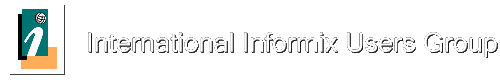|
IDS Forum
Re: Monitoring CPU usage
Posted By: Madison Pruet
Date: Wednesday, 16 February 2005, at 10:43 a.m.
In Response To: Monitoring CPU usage (Navaid Arif)
--0__=09BBE539DFC69E448f9e8a93df938690918c09BBE539DFC69E44
Content-type: multipart/alternative;
Boundary="1__=09BBE539DFC69E448f9e8a93df938690918c09BBE539DFC69E44"
--1__=09BBE539DFC69E448f9e8a93df938690918c09BBE539DFC69E44
Content-type: text/plain; charset=US-ASCII
Content-transfer-encoding: quoted-printable
I read Michael's response and think that it is valid information.
However, I get confused with numbers. ;-) So my thumb-of-rule is more
like...
If [there tend to be threads in the ready queue (onstat -g rea)]
THEN
if [I have additional processors]
THEN
Add a CPUVP
ELSE
Buy an additional processor
Add a CPUVP
ENDIF
ENDIF
onstat -g rea tends to show several threads in the ready queue
then add another CPUVP
=
"Navaid Arif" =
<navaidarif@cyber =
access.com.pk> =
To
Sent by: ids@iiug.org =
forum.subscriber@ =
cc
iiug.org =
Subj=
ect
Monitoring CPU usage [4268] =
02/16/2005 04:00 =
AM =
=
=
=
=
Dear All,
I am using IDS 7.3 on RS-6000 p-Series with AIX. I have two hardwar=
e
processors in my server machine, but in onconfig file I found :
MULTIPROCESSOR 0 # 0 for single-processor, 1 for multi-processor
NUMCPUVPS 1 # Number of user (cpu) vps
SINGLE_CPU_VP 0 # If non-zero, limit number of cpu vps to one
NOAGE 0 # Process aging
AFF_SPROC 0 # Affinity start processor
AFF_NPROCS 0 # Affinity number of processors
Before changing it to 'MULTIPROCESSOR 1' I want to confirm CPU utilizat=
ion.
As I will enable MULTIPROCESSOR, I will add a CPU VP as well. To make s=
ure
that IDS really need another CPU. I execute following command :
onstat -g glo
It gave following figures:
Informix Dynamic Server Version 7.31.FD3 -- On-Line -- Up 33 days
00:52:02 -
- 199728 Kbytes
MT global info:
sessions threads vps lngspins
71 92 16 0
sched calls thread switches yield 0 yield n yield for=
ever
total: 3195336250 456925131 2805835830 42590908 14570081=
4
per sec: 107 75 32 6 5
Virtual processor summary:
class vps usercpu syscpu total
cpu 1 97045.63 11157.28 108202.91
aio 10 583.66 1578.32 2161.98
lio 1 28.91 65.36 94.27
pio 1 146.55 650.22 796.77
adm 1 83.34 109.54 192.88
soc 1 1972.14 11626.22 13598.36
msc 1 43.17 13.06 56.23
total 16 99903.40 25200.00 125103.40
Individual virtual processors:
vp pid class usercpu syscpu total
1 16598 cpu 97045.63 11157.28 108202.91
2 11030 adm 83.34 109.54 192.88
3 17052 lio 28.91 65.36 94.27
4 16124 pio 146.55 650.22 796.77
5 17304 aio 133.37 373.77 507.14
6 18068 msc 43.17 13.06 56.23
7 17810 aio 103.90 328.03 431.93
8 17552 soc 1972.14 11626.22 13598.36
9 13338 aio 87.13 258.06 345.19
10 18326 aio 66.52 206.95 273.47
11 10192 aio 50.65 127.29 177.94
12 9682 aio 39.64 83.24 122.88
13 15342 aio 29.70 58.53 88.23
14 10510 aio 24.87 50.06 74.93
15 13898 aio 24.36 47.03 71.39
16 16184 aio 23.52 45.36 68.88
tot 99903.40 25200.00 125103.40
When I execute the same command after 8 minutes, it showed:
Informix Dynamic Server Version 7.31.FD3 -- On-Line -- Up 33 days
01:00:22 -
- 199728 Kbytes
MT global info:
sessions threads vps lngspins
71 92 16 0
sched calls thread switches yield 0 yield n yield for=
ever
total: 3207093453 456990509 2817528512 42592314 14572802=
9
per sec: 197366 487 196880 6 191
Virtual processor summary:
class vps usercpu syscpu total
cpu 1 97093.07 11158.27 108251.34
aio 10 584.38 1579.73 2164.11
lio 1 28.92 65.38 94.30
pio 1 146.59 650.35 796.94
adm 1 83.36 109.55 192.91
soc 1 1972.32 11627.18 13599.50
msc 1 43.19 13.06 56.25
total 16 99951.83 25203.52 125155.35
Individual virtual processors:
vp pid class usercpu syscpu total
1 16598 cpu 97093.07 11158.27 108251.34
2 11030 adm 83.36 109.55 192.91
3 17052 lio 28.92 65.38 94.30
4 16124 pio 146.59 650.35 796.94
5 17304 aio 133.51 373.95 507.46
6 18068 msc 43.19 13.06 56.25
7 17810 aio 104.02 328.32 432.34
8 17552 soc 1972.32 11627.18 13599.50
9 13338 aio 87.27 258.30 345.57
10 18326 aio 66.62 207.15 273.77
11 10192 aio 50.74 127.43 178.17
12 9682 aio 39.71 83.36 123.07
13 15342 aio 29.74 58.57 88.31
14 10510 aio 24.87 50.14 75.01
15 13898 aio 24.38 47.11 71.49
16 16184 aio 23.52 45.40 68.92
tot 99951.83 25203.52 125155.35
In a book, from where I found this command, it was written "IF THE
ACCUMULATED USERCPU AND SYSCPU TIMES, TAKEN TOGETHER, APPROACH 100 PERC=
ENT
OF THE ACTUAL ELAPSED TIME FOR THE PERIOD OF THE TEST, ADD ANOTHER CPU
VIRTUAL PROCESSOR IF YOU HAVE A CPU AVAILABLE TO RUN IT." I could not
understand, how will I get the percentage from this and how to read thi=
s
command's result?
If anybody knows any other way to monitor/check CPU utilization, please=
reply.
Thanks in advance.
Regards,
Navaid Arif
Software Operations Executive,
ORIX Network,
111-767-657 Ext: 223
=
--1__=09BBE539DFC69E448f9e8a93df938690918c09BBE539DFC69E44
Content-type: text/html; charset=US-ASCII
Content-Disposition: inline
Content-transfer-encoding: quoted-printable
<html><body>
<p>I read Michael's response and think that it is valid information.<br=
>
<br>
However, I get confused with numbers. ;-) So my thumb-of-rule is more =
like...<br>
<br>
If [there tend to be threads in the ready queue (onstat -g rea)]<br>
THEN <br>
if [I have additional processors]<br>
THEN <br>
Add a CPUVP<br>
ELSE<br>
Buy an additional processor<br>
Add a CPUVP<br>
ENDIF<br>
ENDIF<br>
<br>
<br>
onstat -g rea tends to show several threads in the ready queue<br>
then add another CPUVP<br>
<br>
<img src=3D"cid:10__=3D09BBE539DFC69E448f9e8a93df938@us.ibm.com" width=3D=
"16" height=3D"16" alt=3D"Inactive hide details for "Navaid Arif&q=
uot; <navaidarif@cyberaccess.com.pk>">"Navaid Arif" <=
;navaidarif@cyberaccess.com.pk><br>
<br>
<br>
<table width=3D"100%" border=3D"0" cellspacing=3D"0" cellpadding=3D"0">=
<tr valign=3D"top"><td style=3D"background-image:url(cid:20__=3D09BBE53=
9DFC69E448f9e8a93df938@us.ibm.com); background-repeat: no-repeat; " wid=
th=3D"40%">
<ul>
<ul>
<ul>
<ul><b><font size=3D"2">"Navaid Arif" <navaidarif@cyberacc=
ess.com.pk></font></b><font size=3D"2"> </font><br>
<font size=3D"2">Sent by: forum.subscriber@iiug.org</font>
<p><font size=3D"2">02/16/2005 04:00 AM</font></ul>
</ul>
</ul>
</ul>
</td><td width=3D"60%">
<table width=3D"100%" border=3D"0" cellspacing=3D"0" cellpadding=3D"0">=
<tr valign=3D"top"><td width=3D"1%" valign=3D"middle"><img src=3D"cid:3=
0__=3D09BBE539DFC69E448f9e8a93df938@us.ibm.com" border=3D"0" height=3D"=
1" width=3D"58" alt=3D""><br>
<div align=3D"right"><font size=3D"2">To</font></div></td><td width=3D"=
100%"><img src=3D"cid:30__=3D09BBE539DFC69E448f9e8a93df938@us.ibm.com" =
border=3D"0" height=3D"1" width=3D"1" alt=3D""><br>
<font size=3D"2">ids@iiug.org</font></td></tr>
<tr valign=3D"top"><td width=3D"1%" valign=3D"middle"><img src=3D"cid:3=
0__=3D09BBE539DFC69E448f9e8a93df938@us.ibm.com" border=3D"0" height=3D"=
1" width=3D"58" alt=3D""><br>
<div align=3D"right"><font size=3D"2">cc</font></div></td><td width=3D"=
100%"><img src=3D"cid:30__=3D09BBE539DFC69E448f9e8a93df938@us.ibm.com" =
border=3D"0" height=3D"1" width=3D"1" alt=3D""><br>
</td></tr>
<tr valign=3D"top"><td width=3D"1%" valign=3D"middle"><img src=3D"cid:3=
0__=3D09BBE539DFC69E448f9e8a93df938@us.ibm.com" border=3D"0" height=3D"=
1" width=3D"58" alt=3D""><br>
<div align=3D"right"><font size=3D"2">Subject</font></div></td><td widt=
h=3D"100%"><img src=3D"cid:30__=3D09BBE539DFC69E448f9e8a93df938@us.ibm.=
com" border=3D"0" height=3D"1" width=3D"1" alt=3D""><br>
<font size=3D"2">Monitoring CPU usage [4268]</font></td></tr>
</table>
<table border=3D"0" cellspacing=3D"0" cellpadding=3D"0">
<tr valign=3D"top"><td width=3D"58"><img src=3D"cid:30__=3D09BBE539DFC6=
9E448f9e8a93df938@us.ibm.com" border=3D"0" height=3D"1" width=3D"1" alt=
=3D""></td><td width=3D"336"><img src=3D"cid:30__=3D09BBE539DFC69E448f9=
e8a93df938@us.ibm.com" border=3D"0" height=3D"1" width=3D"1" alt=3D""><=
/td></tr>
</table>
</td></tr>
</table>
<br>
<tt>Dear All,<br>
I am using IDS 7.3 on RS-6000 p-Series with AIX. I have t=
wo hardware<br>
processors in my server machine, but in onconfig file I found :<br>
<br>
MULTIPROCESSOR 0 # 0 for single-processor, 1 for multi-processor<br>
NUMCPUVPS 1 # Number of user (cpu) vps<br>
SINGLE_CPU_VP 0 # If non-zero, limit number of cpu vps to one<br>
NOAGE 0 # Process aging<br>
AFF_SPROC 0 # Affinity start processor<br>
AFF_NPROCS 0 # Affinity number of processors<br>
<br>
<br>
Before changing it to 'MULTIPROCESSOR 1' I want to confirm CPU utilizat=
ion.<br>
As I will enable MULTIPROCESSOR, I will add a CPU VP as well. To make s=
ure<br>
that IDS really need another CPU. I execute following command :<br>
<br>
onstat -g glo<br>
<br>
It gave following figures:<br>
<br>
<br>
Informix Dynamic Server Version 7.31.FD3 -- On-Line -- Up=
33 days<br>
00:52:02 -<br>
- 199728 Kbytes<br>
<br>
MT global info:<br>
sessions threads vps lngspins<br>
71 92 16 =
0<br>
<br>
sched calls thread swi=
tches yield 0 yield n yield forever<br>
total: 3195336250 456925131 &nb=
sp; 2805835830 42590908 145700814<br>
per sec: 107 75 =
32 =
6 5<br>
<br>
Virtual processor summary:<br>
class vps usercpu sys=
cpu total<br>
cpu 1 97045.63=
11157.28 108202.91<br>
aio 10 583.66 &=
nbsp; 1578.32 2161.98<br>
lio 1 28.91 &n=
bsp; 65.36 94.27<br>
pio 1 146.55 &=
nbsp; 650.22 796.77<br>
adm 1 83.34 &n=
bsp; 109.54 192.88<br>
soc 1 1972.14 =
11626.22 13598.36<br>
msc 1 43.17 &n=
bsp; 13.06 56.23<br>
total 16 99903.40 &nbs=
p;25200.00 125103.40<br>
<br>
Individual virtual processors:<br>
vp pid class us=
ercpu syscpu total<br>
1 16598 cpu 97=
045.63 11157.28 108202.91<br>
2 11030 adm 83=
.34 109.54 192.88<br>
3 17052 lio 28=
.91 65.36 94.27<br>
4 16124 pio 14=
6.55 650.22 796.77<br>
5 17304 aio 13=
3.37 373.77 507.14<br>
6 18068 msc 43=
.17 13.06 56.23<br>
7 17810 aio 10=
3.90 328.03 431.93<br>
8 17552 soc 19=
72.14 11626.22 13598.36<br>
9 13338 aio 87=
.13 258.06 345.19<br>
10 18326 aio 66=
.52 206.95 273.47<br>
11 10192 aio 50=
.65 127.29 177.94<br>
12 9682 aio &nbs=
p; 39.64 83.24 122.88<br>
13 15342 aio 29=
.70 58.53 88.23<br>
14 10510 aio 24=
.87 50.06 74.93<br>
15 13898 aio 24=
.36 47.03 71.39<br>
16 16184 aio 23=
.52 45.36 68.88<br>
tot &nb=
sp; 99903.40 25200.00 125103.40<br>
<br>
<br>
When I execute the same command after 8 minutes, it showed:<br>
<br>
Informix Dynamic Server Version 7.31.FD3 -- On-Line -- Up=
33 days<br>
01:00:22 -<br>
- 199728 Kbytes<br>
<br>
MT global info:<br>
sessions threads vps lngspins<br>
71 92 16 =
0<br>
<br>
sched calls thread swi=
tches yield 0 yield n yield forever<br>
total: 3207093453 456990509 &nb=
sp; 2817528512 42592314 145728029<br>
per sec: 197366 487 &nbs=
p; 196880 6 &nbs=
p; 191<br>
<br>
Virtual processor summary:<br>
class vps usercpu sys=
cpu total<br>
cpu 1 97093.07=
11158.27 108251.34<br>
aio 10 584.38 &=
nbsp; 1579.73 2164.11<br>
lio 1 28.92 &n=
bsp; 65.38 94.30<br>
pio 1 146.59 &=
nbsp; 650.35 796.94<br>
adm 1 83.36 &n=
bsp; 109.55 192.91<br>
soc 1 1972.32 =
11627.18 13599.50<br>
msc 1 43.19 &n=
bsp; 13.06 56.25<br>
total 16 99951.83 &nbs=
p;25203.52 125155.35<br>
<br>
Individual virtual processors:<br>
vp pid class us=
ercpu syscpu total<br>
1 16598 cpu 97=
093.07 11158.27 108251.34<br>
2 11030 adm 83=
.36 109.55 192.91<br>
3 17052 lio 28=
.92 65.38 94.30<br>
4 16124 pio 14=
6.59 650.35 796.94<br>
5 17304 aio 13=
3.51 373.95 507.46<br>
6 18068 msc 43=
.19 13.06 56.25<br>
7 17810 aio 10=
4.02 328.32 432.34<br>
8 17552 soc 19=
72.32 11627.18 13599.50<br>
9 13338 aio 87=
.27 258.30 345.57<br>
10 18326 aio 66=
.62 207.15 273.77<br>
11 10192 aio 50=
.74 127.43 178.17<br>
12 9682 aio &nbs=
p; 39.71 83.36 123.07<br>
13 15342 aio 29=
.74 58.57 88.31<br>
14 10510 aio 24=
.87 50.14 75.01<br>
15 13898 aio 24=
.38 47.11 71.49<br>
16 16184 aio 23=
.52 45.40 68.92<br>
tot &nb=
sp; 99951.83 25203.52 125155.35<br>
<br>
<br>
In a book, from where I found this command, it was written "IF THE=
<br>
ACCUMULATED USERCPU AND SYSCPU TIMES, TAKEN TOGETHER, APPROACH 100 PERC=
ENT<br>
OF THE ACTUAL ELAPSED TIME FOR THE PERIOD OF THE TEST, ADD ANOTHER CPU<=
br>
VIRTUAL PROCESSOR IF YOU HAVE A CPU AVAILABLE TO RUN IT." I could =
not<br>
understand, how will I get the percentage from this and how to read thi=
s<br>
command's result?<br>
If anybody knows any other way to monitor/check CPU utilization, please=
<br>
reply.<br>
<br>
Thanks in advance.<br>
<br>
<br>
<br>
Regards,<br>
<br>
Navaid Arif<br>
Software Operations Executive,<br>
ORIX Network,<br>
111-767-657 Ext: 223<br>
<br>
<br>
</tt><br>
</body></html>=
--1__=09BBE539DFC69E448f9e8a93df938690918c09BBE539DFC69E44--
--0__=09BBE539DFC69E448f9e8a93df938690918c09BBE539DFC69E44
Content-type: image/gif;
name="graycol.gif"
Content-Disposition: inline; filename="graycol.gif"
Content-ID: <10__=09BBE539DFC69E448f9e8a93df938@us.ibm.com>
Content-transfer-encoding: base64
R0lGODlhEAAQAKECAMzMzAAAAP///wAAACH5BAEAAAIALAAAAAAQABAAAAIXlI+py+0PopwxUbpu
ZRfKZ2zgSJbmSRYAIf4fT3B0aW1pemVkIGJ5IFVsZWFkIFNtYXJ0U2F2ZXIhAAA7
--0__=09BBE539DFC69E448f9e8a93df938690918c09BBE539DFC69E44
Content-type: image/gif;
name="pic24071.gif"
Content-Disposition: inline; filename="pic24071.gif"
Content-ID: <20__=09BBE539DFC69E448f9e8a93df938@us.ibm.com>
Content-transfer-encoding: base64
R0lGODlhWABDALP/AAAAAK04Qf79/o+Gm7WuwlNObwoJFCsoSMDAwGFsmIuezf///wAAAAAAAAAA
AAAAACH5BAEAAAgALAAAAABYAEMAQAT/EMlJq704682770RiFMRinqggEUNSHIchG0BCfHhOjAuh
EDeUqTASLCbBhQrhG7xis2j0lssNDopE4jfIJhDaggI8YB1sZeZgLVA9YVCpnGagVjV171aRVrYR
RghXcAGFhoUETwYxcXNyADJ3GlcSKGAwLwllVC1vjIUHBWsFilKQdI8GA5IcpApeJQt8L09lmgkH
LZikoU5wjqcyAMMFrJIDPAKvCFletKSev1HBw8KrxtjZ2tvc3d5VyKtCKW3jfz4uMKmq3xu4N0nK
BVoJQmx2LGVOmrqNjjJf2hHAQo/eDwJGTKhQMcgQEEAnEjFS98+RnW3smGkZU6ncCWav/4wYOnAI
TihRL/4FEwbp28BXMMcoscQCVxlepL4IGDSCyJyVQOu0o7CjmLN50OZlqWmyFy5/6yBBuji0AxFR
M00oQAqNIstqI6qKHUsWRAEAvagsmfUEAImyxgbmUpJk3IklNUtJOUAVLoUr1+wqDGTE4zk+T6FG
uQb3SizBCwatiiUgCBN8vrz+zFjVyQ8FWkOlg4NQiZMB5QS8QO3mpOaKnL0Z2EKvNMSILEThKhCg
zMKPVxYJh23qm9KNW7pArPynMqZDiErsTMqI+LRi3QAgkFUbXpuFKhSYZALd0O5RKa2z9EYKBbpb
qxIKsjUPRgD7I2XYV6wyrOw92ykExP8NW4URhknC5dKGE4v4NENQj2jXjmfNgOZDaXb5glRmXQ33
YEWQYNcZFnrYcIQLNzyTFDQNkXIff0ExVlY4srziQk43inZgL4rwxxINMvpFFAz1KOODHiu+4aEw
NEjFl5B3JIKWKF3k6I9bfUGp5ZZcdunll5IA4cuHvQQJ5gcsoCWOOUwgltIwAKRxJgbIkJAQZEq0
2YliZnpZZ4BH3CnYOXldOUOfQoYDqF1LFHbXCrO8xmRsfoXDXJ6ChjCAH3QlhJcT6VWE6FCkfCco
CgrMFsROrIEX3o2whVjWDjoJccN3LdggSGXLCdLEgHr1lyU3O3QxhgohNKXJCWv8JQr/PDdaqd6w
2rj1inLiGeiCJoDspAoQlYE6QWLSECehcWIYxIQES6zhbn1iImTHEQyqJ4eIxJJoUBc+3CbBuwZE
V5cJPPkIjFDdeEabQbd6WgICTxiiz0f5dBKquXF6k4senwEhYGnKEFJeGrxUZy8dB8gmAXI/sPvH
ESfCwVt5hTgYiqQqtdRNHQIU1PJ33ZqmzgE90OwLaoJcnMop1WiMmgkPHQRIrwgFuNV90A3doNKT
mrKIN07AnGcI9BQjhCBN4RfA1qIZnMqorJCogKfGQnxSCDilTVIA0yl5ciTovgLuBDKFUDE9aQcw
9SA+rjSNf9/M1gxrj6VwDTS0IUSElMzBfsj0NFXR2kwsV1A5IF1grLgLL/r1R40BZEnuBWgmQEyb
jqRwSAt6bqMCOFkvKFN2GPPkUzIm/SCF8z8pVzpbjVnMsy0vOr1hw3SaSRUhpY09v0z0J1FnwzPl
fmh+xl4WtR0zGu24I4KbMQm3lnVu2oNWxI9W/lcyzA+mCKF4DBikxb/+UWtOGRiFP8qEwAayIgIA
Ow==
--0__=09BBE539DFC69E448f9e8a93df938690918c09BBE539DFC69E44
Content-type: image/gif;
name="ecblank.gif"
Content-Disposition: inline; filename="ecblank.gif"
Content-ID: <30__=09BBE539DFC69E448f9e8a93df938@us.ibm.com>
Content-transfer-encoding: base64
R0lGODlhEAABAIAAAAAAAP///yH5BAEAAAEALAAAAAAQAAEAAAIEjI8ZBQA7
--0__=09BBE539DFC69E448f9e8a93df938690918c09BBE539DFC69E44--
Messages In This Thread
- Monitoring CPU usage
Navaid Arif -- Wednesday, 16 February 2005, at 5:00 a.m.
- Re: Monitoring CPU usage
Michael Mueller -- Wednesday, 16 February 2005, at 7:33 a.m.
- Re: Monitoring CPU usage
Madison Pruet -- Wednesday, 16 February 2005, at 10:43 a.m.
IDS Forum is maintained by Administrator with WebBBS 5.12.
|
 |