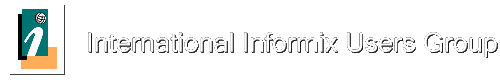| Informix News | ||
|
18 Nov 13 - ZDNet - Top 20 mobile skills in demand... Read
09 Sep 13 - telecompaper - Shaspa and Tatung have shown a new smart home platform at Ifa in Berlin. Powered by the IBM Informix software... Read
06 Sep 13 - IBM data magazine - Mission Accomplished - Miami, Florida will be the backdrop for the 2014 IIUG Informix Conference... Read
01 Feb 13 - IBM Data Magazine - Are your database backups safe? Lester Knutsen (IBM Champion) writes about database back up safety using "archecker"... Read
14 Nov 12 - IBM - IBM's Big Data For Smart Grid Goes Live In Texas... Read
3 Oct 12 - The Financial - IBM and TransWorks Collaborate to Help Louisiana-Pacific Corporation Achieve Supply Chain Efficiency... Read
28 Aug 12 - techCLOUD9 - Splunk kicks up a SaaS Storm... Read
10 Aug 12 - businessCLOUD9 - Is this the other half of Cloud monitoring?... Read
3 Aug 12 - IBM data management - Supercharging the data warehouse while keeping costs down IBM Informix Warehouse Accelerator (IWA) delivers superior performance for in-memory analytics processing... Read
2 Aug 12 - channelbiz - Oninit Group launches Pay Per Pulse cloud-based service... Read
28 May 12 - Bloor - David Norfolk on the recent Informix benchmark "pretty impressive results"... Read
23 May 12 - DBTA - Informix Genero: A Way to Modernize Informix 4GL Applications... Read
9 Apr 12 - Mastering Data Management - Upping the Informix Ante: Advanced Data Tools... Read
22 Mar 12 - developerWorks - Optimizing Informix database access... Read
14 Mar 12 - BernieSpang.com - International Informix User Group set to meet in San Diego... Read
1 Mar 12 - IBM Data Management - IIUG Heads West for 2012 - Get ready for sun and sand in San Diego... Read
1 Mar 12 - IBM Data Management - Running Informix on Solid-State Drives.Speed Up Database Access... Read
26 Feb 12 - BernieSpan.com - Better results, lower cost for a broad set of new IBM clients and partners... Read
24 Feb 12 - developerWorks - Informix Warehouse Accelerator: Continuous Acceleration during Data Refresh... Read
6 Feb 12 - PRLOG - Informix port delivers unlimited database scalability for popular SaaS application ... Read
2 Feb 12 - developerWorks - Loading data with the IBM Informix TimeSeries Plug-in for Data Studio... Read
1 Feb 12 - developerWorks - 100 Tech Tips, #47: Log-in to Fix Central... Read
13 Jan 12 - MC Press online - Informix Dynamic Server Entices New Users with Free Production Edition ... Read
11 Jan 12 - Computerworld - Ecologic Analytics and Landis+Gyr -- Suitors Decide to Tie the Knot... Read
9 Jan 12 - planetIDS.com - DNS impact on Informix / Impacto do DNS no Informix... Read
8 Sep 11 - TMCnet.com - IBM Offers Database Solution to Enable Smart Meter Data Capture... Read
1 Aug 11 - IBM Data Management Magazine - IIUG user view: Happy 10th anniversary to IBM and Informix... Read
8 Jul 11 - Database Trends and Applications - Managing Time Series Data with Informix... Read
31 May 11 - Smart Grid - The meter data management pitfall utilities are overlooking... Read
27 May 11 - IBM Data Management Magazine - IIUG user view: Big data, big time ( Series data, warehouse acceleration, and 4GLs )... Read
16 May 11 - Business Wire - HiT Software Announces DBMoto for Enterprise Integration, Adds Informix. Log-based Change Data Capture... Read
21 Mar 11 - Yahoo! Finance - IBM and Cable&Wireless Worldwide Announce UK Smart Energy Cloud... Read
14 Mar 11 - MarketWatch - Fuzzy Logix and IBM Unveil In-Database Analytics for IBM Informix...
Read
11 Mar 11 - InvestorPlace - It's Time to Give IBM Props: How many tech stocks are up 53% since the dot-com boom?...
Read
9 Mar 11 - DBTA - Database Administration and the Goal of Diminishing Downtime...
Read
2 Feb 11 - DBTAs - Informix 11.7 Flexible Grid Provides a Different Way of Looking at Database Servers...
Read
27 Jan 11 - exactsolutions - Exact to Add Informix Support to Database Replay, SQL Monitoring Solutions...
Read
25 Jan 11 - PR Newswire - Bank of China in the UK Works With IBM to Become a Smarter, Greener Bank...
Read
12 Oct 10 - Database Trends and Applications - Informix 11.7: The Beginning of the Next Decade of IBM Informix...
Read
20 Sep 10 - planetIDS.com - ITG analyst paper: Cost/Benefit case for IBM Informix as compared to Microsoft SQL Server...
Read
20 Jul 10 - IBM Announcements - IBM Informix Choice Edition V11.50 helps deploy low-cost scalable and reliable solutions for Apple Macintosh and Microsoft Windows...
Read
20 Jul 10 - IBM Announcements - Software withdrawal: Elite Support for Informix Ultimate-C Edition...
Read
24 May 10 - eWeek Europe - IBM Supplies Database Tech For EU Smart Grid...
Read
23 May 10 - SiliconIndia - IBM's smart metering system allows wise use of energy...
Read
21 May 10 - CNET - IBM to help people monitor energy use...
Read
20 May 10 - ebiz - IBM Teams With Hildebrand To Bring Smart Metering To Homes Across Britain...
Read
19 May 10 - The New Blog Times - Misurare il consumo energetico: DEHEMS è pronto...
Read
19 May 10 - ZDNet - IBM software in your home? Pact enables five-city smart meter pilot in Europe...
Read
17 March 10 - ZDNet (blog) David Morgenstern - TCO: New research finds Macs in the enterprise easier, cheaper to manage than...
Read
17 March 2010 - Virtualization Review - ...key components of Big Blue's platform to the commercial cloud such as its WebSphere suite of application ser
vers and its DB2 and Informix databases...
Read
10 February 2010 - The Wall Street Journal - International Business Machines is expanding an initiative to win over students and professors on its products. How do they lure the college crowd?...
Read
|
||
| End of Support Dates | ||
IDS Forum Re: Installed Informix for the Mac...er, now what? Posted By: Jonathan Leffler In Response To: Installed Informix for the Mac...er, now what? (Laird Nelson)
IDS Forum is maintained by Administrator with WebBBS 5.12. |
||||