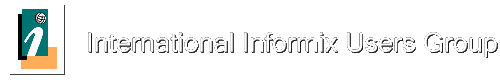HPL is Great! I have used it for single tables before but recently I needed
to do a migration to new hardware and with help from this list I was able to
do a lot of tables at the same time. On my old hardware there was a point
where to many tables slowed things down but you CAN do more than one at a
time using scripts to drive the onpload'er rather than using the ipload gui.
The IBM doc's are weak on the subject but someone sent me a sample script
that would take a list of tables and build the jobs which I could run in any
order or in any simultanious quantity.
Attached is an email about the subject and an email with a custom script a
guy sent me that does a real nice job of automating the building of the jobs
to run in parallel. The only thing I had to do was list all the tables I
wanted from the database and remove the system tables.
Hope these scripts help!
Tim Ertl
413-442-9000 x6211
-----Original Message-----
From: ids-bounces@iiug.org [mailto:ids-bounces@iiug.org] On Behalf Of
Jonathan Smaby
Sent: Wednesday, August 20, 2008 1:49 PM
To: ids@iiug.org
Subject: Using High Perf Loader to unload entire database? [13164]
Good morning,
Well, now that we can begun to setup tables using Advanced Data-Types,
specifically LVARCHAR and CLOB types, we can no longer use Informix native
utilities ONUNLOAD and ONLOAD because both of those utilities only support
legacy data-types. So, I have been fuddling around with Informix high
performance loader with onpload and ipload (GUI) and I noticed that I can
only do one table at a time :o( I=B9m totally bummed. I recall something
something from one of the IIUG conference sessions earlier this year that i=
t
was possible to unload and entire DB to file. My question is, has anyone
done that with HPL? Reason why I am asking is that we have a test and
training environment for my programmers with Informix that I refresh the
databases with onload, and now I would like to use HPL to support advanced
data-types.
Thank-you very much in advance for any insight, wisdom, or experience with
this utility.
Jonathan Smaby
Pomona College
---
My favorite quote about the handling of the Iraq war: If you try to fail,
and succeed, which have you done? ~George Carlin (1937-2008)
-------------------------------------------------------------
This message has been scanned by Postini anti-virus software.
=0D
****************************************************************************
***
Forum Note: Use "Reply" to post a response in the discussion forum.
-----Original Message-----
From: ids-bounces@iiug.org [mailto:ids-bounces@iiug.org] On Behalf Of
Jonathan Smaby
Sent: Wednesday, September 17, 2008 1:10 PM
To: ids@iiug.org
Subject: HPL to unload entire database? [13403]
Good morning,
Because onunload only supports legacy data-types, I'm looking to use the
HPL tool. The only problem is, I have to do this one table at a time.
Done someone have a script they are will to share for the high
performance loader to unload an entire DB, as well as create the new DB
on a remote system and load all the tables?
Thank-you in advance for any suggestions/scripts.
Jonathan Smaby
Pomona College
-------------------------------------------------------------
This message has been scanned by Postini anti-virus software.
****************************************************************************
***
Forum Note: Use "Reply" to post a response in the discussion forum.
Tim,
Glad to hear it worked for you. We are still running 9.40 and 7.31 so the
multiple buffer sizes have never come into play for us. By the way, there
was a series of three articles on HPL in an IBM on-line magazine. You might
find them interesting. Here are the links:
http://www.ibmdatabasemag.com/blog/main/archives/2008/05/the_informix_hi.htm
l
http://www.ibmdatabasemag.com/blog/main/archives/2008/06/the_informix_hi_1.h
tml
http://www.ibmdatabasemag.com/blog/main/archives/2008/07/the_informix_hi_2.h
tml
Rob Schmitz
Embarq Data Management
913-534-3474
rob.b.schmitz@embarq.com
www.embarq.com
-----Original Message-----
From: ids-bounces@iiug.org [mailto:ids-bounces@iiug.org] On Behalf Of Tim
Ertl
Sent: Sunday, July 27, 2008 3:41 PM
To: ids@iiug.org
Subject: RE: ONPLADM , IPLOAD & ONPLOAD scripts [12915]
Bob, I spent the day today using your utility to perform our conversion in 5
hours TOTAL without removing any data before hand. My previous attempt was
estimated to be over 32hours. This was GREAT! Many Many thanks for your
help!
Tim Ertl
413-442-9000 x6211
-----Original Message-----
From: ids-bounces@iiug.org [mailto:ids-bounces@iiug.org] On Behalf Of
Schmitz, Rob B [EQ]
Sent: Friday, July 25, 2008 12:20 PM
To: ids@iiug.org
Subject: RE: ONPLADM , IPLOAD & ONPLOAD scripts [12904]
Tim,
I have such a script. It is not intended to cover all situations, just those
our group has run into. It serves our needs. You might be able to use it as
is
or you might be able to start with it and then modify going forward. The
script is named hpl_create.ksh and it uses a text file named
hpl_create.list.
The hpl_create.list file has one line per table. Each line contains the name
of the table, the number of devices (unload files), the letter e or d
indicating express or deluxe mode, and the root name of the job and
device(s).
The job name will be the root name with "_job" tacked on the end and the
device name will be the root name with "_dvc" tacked on the end.
For example,
mytab 12 e mytab
Will create both a load and an unload job named mytab_job with 12 unload
files
defined by device name mytab_dvc. The jobs will use express mode.
There are restrictions on using express mode (row size, extended data types,
etc.) and the script performs a few rudimentary checks and may change an
express specification to deluxe if needed.
The script expects you to pass the instance name, the database name, and the
path for the location of your unload files (device path). With all of our
scripts, we source a script that sets our environment for a particular
instance. Also, what we call an instance is essentially the extent name of
the
onconfig file and we use it for many things to identify an instance. It is
different (usually shorter) than the INFORMIXSERVER value.
The first time a job is created for a table with this script, you will see
several errors related to the "delete job" lines in the script. As I say,
this
is a somewhat crude script that meets our needs and it has never been worth
our time to make it squeaky clean.
This script was not written to meet anyone's needs but our own; however, you
may find some useful bits in it. (caveat lector)
Here is the text of the script:
----------------------------------------------------------------------------
-------------
#!/usr/bin/ksh
#---------------------------------------------------------------------------
----
# hpl_create.ksh
#
# Notes on job creation options:
# -flu means create both an unload job and a load job
# adding an "a" means treat data source as a device array
# adding a "c" means deluxe mode
# adding an "N" means it is a deluxe mode without replication
# adding an "n" means no-conversion (this is fastest, must be express)
# Without the "c" option, the mode will default to express
#---------------------------------------------------------------------------
----
if [ "$#" -lt 3 ]
then
echo "USAGE: `basename $0` instance database device_path"
exit 1
else
export INST=$1
export DB=$2
export DEVICE_PATH=$3
fi
... ~informix/infx_env $INST
#---------------------------------------------------------------------------
----
# Create the jobs
#---------------------------------------------------------------------------
----
cat hpl_create.list | tr '{A-Z}' '{a-z}' \
| while read TAB NUM_DEVICES MODE JOBNAME_ROOT
do
echo " unload to hpl_create.tabinfo delimiter ' '
select rowsize
from systables
where tabname = '${TAB}'" \
| dbaccess $DB > /dev/null 2>&1
if [ `cat hpl_create.tabinfo | wc -l` -eq 0 ]
then
echo "Table $TAB does not exist in $DB"
else
export ROWSIZE=`cat hpl_create.tabinfo`
export PAGESIZE=`onstat -b|grep "buffer size"|awk '{print ($(NF-2))}'`
if [ "$ROWSIZE" -ge "$PAGESIZE" -a "$MODE" = "e" ]
then
echo "Changing the mode to Deluxe for $TAB because row size exceeds page
size."
export MODE="d"
fi
export JOBNAME=${JOBNAME_ROOT}_job
export DVCNAME=${JOBNAME_ROOT}_dvc
onpladm delete device $DVCNAME
onpladm delete job $JOBNAME -fl -R
onpladm delete job $JOBNAME -fu -R
echo "BEGIN OBJECT DEVICEARRAY ${DVCNAME}" > ${TAB}_device_specfile
while [ "$NUM_DEVICES" -gt 0 ]
do
echo "BEGIN SEQUENCE" >> ${TAB}_device_specfile
echo "TYPE FILE" >> ${TAB}_device_specfile
echo "FILE $DEVICE_PATH/${TAB}.unl${NUM_DEVICES}" >> ${TAB}_device_specfile
echo "TAPEBLOCKSIZE 0" >> ${TAB}_device_specfile
echo "TAPEDEVICESIZE 0" >> ${TAB}_device_specfile
echo "PIPECOMMAND" >> ${TAB}_device_specfile
echo "END SEQUENCE" >> ${TAB}_device_specfile
let NUM_DEVICES=NUM_DEVICES-1
done
echo "END OBJECT" >> ${TAB}_device_specfile
onpladm create object -F ${TAB}_device_specfile
if [ "$MODE" = "d" ]
then
onpladm create job $JOBNAME -d ${DVCNAME} -fluaN -D $DB -t $TAB
else
onpladm create job $JOBNAME -d ${DVCNAME} -flua -n -D $DB -t $TAB
fi
fi
done
#---------------------------------------------------------------------------
----
# cleanup the files
#---------------------------------------------------------------------------
----
rm -f hpl_create.tabinfo
rm -r *_device_specfile
----------------------------------------------------------------------------
-------------
Rob Schmitz
Embarq Data Management
rob.b.schmitz@embarq.com
www.embarq.com
-----Original Message-----
From: ids-bounces@iiug.org [mailto:ids-bounces@iiug.org] On Behalf Of Tim
Ertl
Sent: Thursday, July 24, 2008 4:39 PM
To: ids@iiug.org
Subject: ONPLADM , IPLOAD & ONPLOAD scripts [12892]
Does anyone already have scripts to make up the files to make up the files
to input to onpladm that would create the backup jobs/devices/etc.... for
onpladm?
I wish to backup with onpload all of my 126 tables with a single command. I
can make up the jobs with the GUI and then run them at the time of
conversion but there is a fair amount of typing.
Thanks for your help. Onpload really goes FAST! Amazing fast!
Tim Ertl
413-442-9000 x6211
****************************************************************************
***
Forum Note: Use "Reply" to post a response in the discussion forum.
****************************************************************************
***
Forum Note: Use "Reply" to post a response in the discussion forum.
****************************************************************************
***
Forum Note: Use "Reply" to post a response in the discussion forum.
Tim,
I have such a script. It is not intended to cover all situations, just those
our group has run into. It serves our needs. You might be able to use it as
is
or you might be able to start with it and then modify going forward. The
script is named hpl_create.ksh and it uses a text file named
hpl_create.list.
The hpl_create.list file has one line per table. Each line contains the name
of the table, the number of devices (unload files), the letter e or d
indicating express or deluxe mode, and the root name of the job and
device(s).
The job name will be the root name with "_job" tacked on the end and the
device name will be the root name with "_dvc" tacked on the end.
For example,
mytab 12 e mytab
Will create both a load and an unload job named mytab_job with 12 unload
files
defined by device name mytab_dvc. The jobs will use express mode.
There are restrictions on using express mode (row size, extended data types,
etc.) and the script performs a few rudimentary checks and may change an
express specification to deluxe if needed.
The script expects you to pass the instance name, the database name, and the
path for the location of your unload files (device path). With all of our
scripts, we source a script that sets our environment for a particular
instance. Also, what we call an instance is essentially the extent name of
the
onconfig file and we use it for many things to identify an instance. It is
different (usually shorter) than the INFORMIXSERVER value.
The first time a job is created for a table with this script, you will see
several errors related to the "delete job" lines in the script. As I say,
this
is a somewhat crude script that meets our needs and it has never been worth
our time to make it squeaky clean.
This script was not written to meet anyone's needs but our own; however, you
may find some useful bits in it. (caveat lector)
Here is the text of the script:
----------------------------------------------------------------------------
-------------
#!/usr/bin/ksh
#---------------------------------------------------------------------------
----
# hpl_create.ksh
#
# Notes on job creation options:
# -flu means create both an unload job and a load job
# adding an "a" means treat data source as a device array
# adding a "c" means deluxe mode
# adding an "N" means it is a deluxe mode without replication
# adding an "n" means no-conversion (this is fastest, must be express)
# Without the "c" option, the mode will default to express
#---------------------------------------------------------------------------
----
if [ "$#" -lt 3 ]
then
echo "USAGE: `basename $0` instance database device_path"
exit 1
else
export INST=$1
export DB=$2
export DEVICE_PATH=$3
fi
.. ~informix/infx_env $INST
#---------------------------------------------------------------------------
----
# Create the jobs
#---------------------------------------------------------------------------
----
cat hpl_create.list | tr '{A-Z}' '{a-z}' \
| while read TAB NUM_DEVICES MODE JOBNAME_ROOT
do
echo " unload to hpl_create.tabinfo delimiter ' '
select rowsize
from systables
where tabname = '${TAB}'" \
| dbaccess $DB > /dev/null 2>&1
if [ `cat hpl_create.tabinfo | wc -l` -eq 0 ]
then
echo "Table $TAB does not exist in $DB"
else
export ROWSIZE=`cat hpl_create.tabinfo`
export PAGESIZE=`onstat -b|grep "buffer size"|awk '{print ($(NF-2))}'`
if [ "$ROWSIZE" -ge "$PAGESIZE" -a "$MODE" = "e" ]
then
echo "Changing the mode to Deluxe for $TAB because row size exceeds page
size."
export MODE="d"
fi
export JOBNAME=${JOBNAME_ROOT}_job
export DVCNAME=${JOBNAME_ROOT}_dvc
onpladm delete device $DVCNAME
onpladm delete job $JOBNAME -fl -R
onpladm delete job $JOBNAME -fu -R
echo "BEGIN OBJECT DEVICEARRAY ${DVCNAME}" > ${TAB}_device_specfile
while [ "$NUM_DEVICES" -gt 0 ]
do
echo "BEGIN SEQUENCE" >> ${TAB}_device_specfile
echo "TYPE FILE" >> ${TAB}_device_specfile
echo "FILE $DEVICE_PATH/${TAB}.unl${NUM_DEVICES}" >> ${TAB}_device_specfile
echo "TAPEBLOCKSIZE 0" >> ${TAB}_device_specfile
echo "TAPEDEVICESIZE 0" >> ${TAB}_device_specfile
echo "PIPECOMMAND" >> ${TAB}_device_specfile
echo "END SEQUENCE" >> ${TAB}_device_specfile
let NUM_DEVICES=NUM_DEVICES-1
done
echo "END OBJECT" >> ${TAB}_device_specfile
onpladm create object -F ${TAB}_device_specfile
if [ "$MODE" = "d" ]
then
onpladm create job $JOBNAME -d ${DVCNAME} -fluaN -D $DB -t $TAB
else
onpladm create job $JOBNAME -d ${DVCNAME} -flua -n -D $DB -t $TAB
fi
fi
done
#---------------------------------------------------------------------------
----
# cleanup the files
#---------------------------------------------------------------------------
----
rm -f hpl_create.tabinfo
rm -r *_device_specfile
----------------------------------------------------------------------------
-------------
Rob Schmitz
Embarq Data Management
rob.b.schmitz@embarq.com
www.embarq.com
-----Original Message-----
From: ids-bounces@iiug.org [mailto:ids-bounces@iiug.org] On Behalf Of Tim
Ertl
Sent: Thursday, July 24, 2008 4:39 PM
To: ids@iiug.org
Subject: ONPLADM , IPLOAD & ONPLOAD scripts [12892]
Does anyone already have scripts to make up the files to make up the files
to input to onpladm that would create the backup jobs/devices/etc.... for
onpladm?
I wish to backup with onpload all of my 126 tables with a single command. I
can make up the jobs with the GUI and then run them at the time of
conversion but there is a fair amount of typing.
Thanks for your help. Onpload really goes FAST! Amazing fast!
Tim Ertl
413-442-9000 x6211
****************************************************************************
***
Forum Note: Use "Reply" to post a response in the discussion forum.
****************************************************************************
***
Forum Note: Use "Reply" to post a response in the discussion forum.